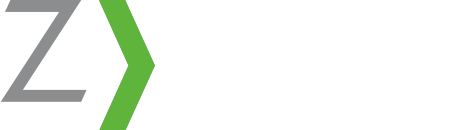By now, every insurance agency owner should be aware that forgoing a business website is not an option. The insurance marketplace has become almost entirely digital. Even though you often meet with clients and prospects face to face or over the phone, all of those contacts are researching you online.
In fact, 97% of consumers say that they conduct product research online before making a purchase. In addition, 70% compare prices online, and 91% have been influenced by an online review. If they can’t find you in a Google search, prospective customers are likely to keep shopping.
Despite all this, many insurance agencies don’t have a website at all. When they do, their sites are often missing essential elements that are needed to be helpful to their clients and useful in generating leads. This is a problem. If you have no website, or your insurance agency website is subpar, you could be missing out on a lot of business.
What are the basic characteristics of good insurance agency websites?
You know that a good website is mandatory for any successful insurance digital marketing plan. But what should you include in your insurance agency website? We’ve developed a list of 11 must-have elements to get you started.
1. Mobile friendly
It may seem like this shouldn’t matter, but trust us, it does. According to Google, 74% of internet users are more likely to return to a mobile-friendly site, and 61% will leave a website if it’s not mobile friendly.
So what makes a site mobile-friendly? Here are a few rules:
- Use smaller fonts
- Include lots of white space
- Avoid drop-down menus
You can see what your site looks like on a mobile device with this Google tool. Just paste your URL into the search field. How does it look? Can you read all the text on the page? Does everything fit where it’s supposed to? Can you find and touch the menu items without accidentally choosing something else?
Check out the Hall & Marose Silveus website on your mobile phone.
As you can see, all of the text is easy to read and relevant. There are large buttons and a map to their office. And they’ve got a handy navigation menu that opens to a more extensive menu when you tap it, like this:
2. Easy navigation
Where are your website’s navigation menus? Are they easy to find and all in one, obvious place (like the top of the screen)? Here are a few tips for effective navigation menus:
- Place them at the top of the screen.
- Use either vertical or horizontal menus, not both.
- Include no more than six items on a single menu.
- Menu items should be specific and understandable.
3. Great photos
People like to look at bold, beautiful pictures. If your site has grainy, dated, or out-of-focus photos, it looks unappealing and drives customers away.
A few tips for choosing appropriate photos for your insurance agency website:
- If you can afford to, hire a professional photographer to shoot photos of you, your office, and your staff. Be sure to get some candid shots, and some staged. Your customers would much rather see your actual team working than an overused stock photo.
- You must include photos of the insurance brokers. If it’s not possible to include every broker’s photo, at least post the agency owner’s photo on the About page. For this one photo, it is even more critical to use a professional photographer.
- If you must use stock photos on your site, go for originality. Many stock photos have been used thousands of times. Try to choose something unique and not obvious.
- Choose photos that fit your brand. Is your website green with gray lettering and brown details? Try to find photos that match that color scheme as well.
- Balance the photos on your site and avoid clutter.
4. Visually appealing
Have you ever visited a website and found that it just wasn’t readable? Perhaps everything looked crammed together, the print was too large or too small, or it lacked style? Customers want to read insurance agency websites that look nice.
Here are a few things to keep in mind to make your website visually appealing:
- Use simple, readable fonts.
- Avoid clutter and leave plenty of white space.
- Use clear shapes and lines to divide the page into various sections.
- Create unity on your page so that all of the elements appear to belong together.
5. Effective writing
Depending on your background, stringing a few words together may seem incredibly intimidating or ridiculously easy. Either way, the internet contains a lot of bad writing, and bad writing turns people off. You don’t have to be an expert craftsman of the written word to produce passable website copy, but you do have to follow a few basic rules:
- All writing should be clear, concise, and relevant. No long tangents. No confusing explanations of your sales process. Share only the information that your clients and prospects might need from you, and do it in as few words as possible.
- Avoid grammar, punctuation, and spelling mistakes, and have multiple people proofread for typos.
- Write meaningful, straightforward headers and labels so that people know where to find what they came for.
If you think you need help with this, you can always hire a freelance writer. There are plenty of professionals available to write web copy. If you are a Zywave partner, you can take advantage of our customizable content in Broker Briefcase as well.
6. Call to action
Your insurance agency website will only boost your sales if it actually tries to sell something. Include “call to action” buttons that people can use to request a quote, sign up for your newsletter, or ask a question.
7. Contact information
Every business website should include a contact form or a page with contact information. Ideally, your address, phone number, and email should be at the bottom of every page on your site, and a special “contact us” page will include all of that information again or a form for asking questions.
8. About page
An About page is an absolute must for any business, not just insurance agencies. Your about page tells your clients and prospects about you and your business. It should show people what you do and how you can help them. Include:
- Your clients’ challenges and how your agency meets them.
- Impressive facts about your agency, like your client retention rate, your years of experience, and any awards you’ve won.
- Testimonials from happy clients.
- Your agency’s “story.” This doesn’t have to be a complete history of the agency, but try to give your audience a few paragraphs of humanizing details to help them feel a connection to you and your company.
- Various forms of media, like graphics, photos, and videos.
9. Social media links
If you are on social media, this is a must. Link up your LinkedIn, Twitter, and Facebook pages so that readers can follow you.
10. FAQ
People visit a company’s website with questions. Give them the answers! Make a list of the most common questions you receive from potential customers and write up the answers.
11. Blog or other helpful written content
OK, this might not be an absolute must-have, but a blog is a pretty big asset. It boosts your SEO by keeping your website fresh and updated with new content. And it boosts your reputation as an authority in your industry by giving your audience knowledgeable information.
Zywave has experience with insurance agency websites
Are you ready to build a website for your insurance agency? Zywave doesn’t build websites but there are many platforms that you can use to build amazing sites. You can also work with a website design agency that can assist you. Call Zywave. We have plenty of content, knowledge, and experience that can help you build an effective site.