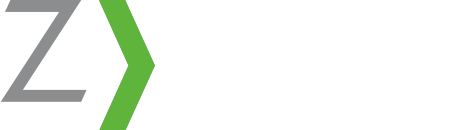The COVID-19 pandemic has caused many insurance brokerages to go remote almost overnight. Moving all operations remote on such a short schedule has been a huge challenge for industries across the globe, and brokers and agents are no exception.
While many insurance agencies have taken steps in recent years to go digital, the coronavirus pandemic has accelerated the need for a digital transformation. And while much is still unknown about the virus and what the future holds, the digital culture many of us have experienced over the past few weeks will likely become part of the “new normal” in the months and years to come.
Here are five tips to help your insurance agency adjust to remote operations moving forward.
1. Invest in Virtual Meeting Software
Now is the time to evaluate and invest in a virtual communication tool if you haven’t already. There are many options out there like Microsoft Teams, Skype and Zoom to name a few. And while each tool is unique in the features it offers, all provide you with the ability to quickly connect and host virtual meetings with your clients, prospects and co-workers via video conferencing.
When evaluating these platforms, it’s important to consider the unique needs of your agency (e.g., average number of people on a call, security concerns, costs, etc.). Find the platform that works best for you and then roll out internal training to make sure all agents and brokers know how to set up, host and manage communications on the platform.
If you already have a virtual communication tool in place, consider holding refresher training on virtual meeting best practices. Some best practices include adding video to calls when possible, muting yourself when you’re not speaking to minimize background noise and emailing an agenda beforehand to prep all attendees.
In addition, you may want to practice screensharing beforehand to make sure you fully understand how to share content during a call. Sharing your screen enables you to walk-through important proposals and other documents in real time, helping to maintain a “face-to-face” feeling.
By taking the time to educate yourself and your co-workers on how to best conduct remote meetings, you can create a more seamless customer experience.
2. Move to Electronic Signatures
While many agencies have implemented electronic signature platforms in recent years, if your agency has not, now is the time to do so. Popular platforms include DocuSign, PandaDoc and Formstack Sign. E-signature platforms allow you to complete critical transactions no matter your location, enabling you to maintain business operations.
In addition to electronic signatures on policies and contracts, it’s important to think about how you can facilitate e-signatures when it comes to renewals and benefits plan enrollment. While new hire onboarding may not be a top of mind concern for many employers right now, open enrollment will be here before you know it and providing a digital enrollment platform will be essential in helping your clients’ employees understand and select their benefits digitally.
3. Look at Other Areas for Automation
In addition to the technology mentioned above, it’s important to consider what other processes and workflows can be automated when working remotely to save you time and increase efficiency. Some new challenges you’ve likely run into when working remote include finding high-quality leads, quickly emailing timely compliance and risk management information to clients, and efficiently managing all your content resources.
By looking to digital marketing tools, automated marketing engines and content management systems, you can help educate and engage your clients and prospects and provide them with the information they need to keep their businesses safe, healthy and compliant. Such tools will continue to be helpful even when you return back to the office—as consistent, relevant communication is something that today’s consumers have come to expect.
4. Don’t Forget About Security
Another big challenge with a remote workforce is information security. Since the COVID-19 pandemic began, cyber attacks are up 37% month-over-month, according to Infosecurity Magazine.
After all, when an employee is at the office, their work is protected by safety standards that keep your business’s network and data secure. However, when an employee is working from home, it’s hard to put those same safety measures in place.
To protect your agency and employees from data breaches, scams and viruses, conduct refresher training on how to detect and respond to phishing attacks. Cyber criminals have been known to pose as charities and legitimate websites to lure victims into sending money and revealing personal information. Individuals should scrutinize any emails, texts and social media posts related to COVID-19 and be cautious when clicking any links and downloading/opening attachments.
Other cyber security tips for a remote workforce include:
- Have a virtual private network (VPN) in place, and ensure employees are using it to access company systems and data when working remotely. VPNs encrypt internet traffic, which can be particularly useful when your employees are connected to a home or public network.
- Mandate the use of anti-virus and security software. This software should be up to date and include the latest patches.
- Prohibit employees from sharing their work devices with friends and family. Doing so reduces risks associated with unauthorized or inadvertent access of company information.
- Create and communicate a system that employees can use to report lost or stolen equipment. This will help your IT team respond quickly and mitigate potential data loss threats.
- Consider security precautions for mobile devices. Proper phone security is just as important as a well-protected computer network. A smartphone could grant access to any number of applications, emails and stored passwords. Depending on how your organization uses such devices, unauthorized access to the information on a smartphone or tablet could be just as damaging as a data breach involving more traditional computer systems.
5. Create Digital Connections
Lastly, remember to take the time to connect with your co-workers. When working remote and not seeing co-workers face-to-face, it’s easy to feel disconnected and unengaged. While there’s many ways to foster digital connections, one simple way is to balance emails with more interactive options like video chats and phone calls.
In addition, hosting a biweekly or monthly virtual event for your agency or team can be a good way to boost engagement and connect with each other on a more personal level. Some ideas include virtual happy hours and team lunches (using the virtual meeting platforms outlined above), trivia contests and games, and group yoga and exercise classes. Survey your employees to see what they are most interested in and make sure to be conscious of when you schedule these events, as many remote workers are likely balancing work with various personal and family obligations (child care, home schooling, etc.).
We hope you found these tips to be useful! What else are you doing at your brokerage to streamline remote work or engage with your clients and co-workers? Leave a comment below. We’d love to hear from you.