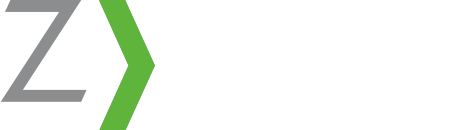Google+ has been the awkward younger sibling of more established social media platforms since its creation. However, with more than one billion Google+ pages in existence, and with YouTube and Google backing it, Google+ is the next frontier for small business and business professionals.
With the recent changes to Facebook, a presence on Google+ is more important than ever. Creating a personal and brand presence on Google+ allows you to still organically reach your audience, and target your messages without buying advertising.
Tip#1: Don’t forget about your personal profile: Similar to LinkedIn, personal Google+ pages are the best way to reinforce your expertise and network. Create a personal profile that represents you as a business professional. Link your profile to your company page and your company’s website. If you blog on behalf of your agency or contribute to a publication, make sure to add those links as well, and consider Google Authorship! According to Viral Heat, implementing authorship can increase your click through rate by up to 30%.
Tip #2: Connect to Local: Make sure your Company Page is connected to your local listing. For a complete local listing and Google presence, having your Google+ page accessible via search is essential for SEO purposes. The easiest way to get started with Google+ the right way is to access your local listings dashboard at google.com/places then click on the Google+ section. This is the page that is hooked to your listing and shows up in search results. This is the page you want to represent your company.
It can get a little confusing at this point so let’s look at some visuals.
Example: Sandra is the owner of Spivey Insurance Group and has her own personal profile she engages on as well as manages Spivey Insurance’s corporate profile. You can see when she logs into her e-mail she has access to both accounts.
Things to note:
- Notice the map and reviews associated with their company page. This is how you know your page is set up correctly. The reviews are pulling in from all over the web and the map is attributed to their local listing.
- The check mark on the company page next to the logo indicates that this listing has been verified.
- Sandra is sharing interesting content on her personal page as well.
- There are 5 major sections of both profiles: (About, Posts, Photos, Videos, Reviews). If you are missing any of these on either profile, it could be an incomplete profile.
Tip #3: Utilize Hashtags and Tagging in your Posts: Just like with Facebook and Twitter, tagging and hashtags allow your content to reach a wider audience. If you are posting a news article about health insurance use the hashtag #healthinsurance, that will allow those interested in that topic to find your content. Similarly, if the article you are sharing is from Insurance Journal, give them a shout out by tagging them +Insurance Journal.
Tip #4: Add Relevant People and Engage: One of the best features of Google+ is the circles. This feature gives the user complete control over what messages reach what groups of people. Unlike Facebook, you can follow and circle anyone in your industry regardless of whether you know them or not. This means you can circle clients, favorite authors, other insurance agents, or large carriers. Once you start adding profiles your newsfeed will start to populate, now is the time to engage with those people and posts. You can +1 posts, comment, join communities, and start posting yourself, the more active you are the better results you will have.
Tip #5: Join Communities: The last piece of the puzzle are communities. Similar to LinkedIn groups, Google+ communities are places online where like minded people can share valuable information. Start researching some insurance or business related communities and flex your muscle as an insurance expert – join the conversation.
Bonus Tip: For those of you who have been active on Google+ in either a professional or personal capacity you may have noticed the changes in metrics. While you used to be able to +1 a company page it has now been changed to a Follow, similar to Twitter. You will also notice you can see how many views a profile has received. These changes seem to be an effort to make personal and company pages more seamless, and in the end there isn’t a change in what those numbers mean.
The most important thing is to be you. Your Google+ is a place for people to interact with the face behind your agency, so keeping a professional and approachable tone and both your personal and corporate pages is always the best strategy. Don’t cram your posts with sales pitches but instead think of it as a place to share what is going on in your community, your agency, and your industry.