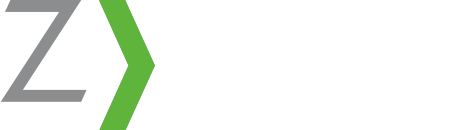According to a recent Zywave survey of business owners, a top criteria in choosing an insurance broker is a thorough understanding of the employer’s business and industry. In addition, the majority of employers surveyed said they would prefer to hear from their broker at least monthly—but for many, their current broker is not delivering.
With recent enhancements to MyWave Elements, it’s now easier than ever to stay in front of clients and provide the resources to support each client’s unique business needs. In this article, learn how to use Elements, including the new Content News Feed, to win more accounts.
Get in the door: Challenge the incumbent broker
During your first call, ask some targeted questions that challenge the prospect’s incumbent broker and highlight what you can provide with your client portal:
- How do you find out about breaking legislative updates? Does your broker provide this news?
- Where do you turn when you need compliance assistance? (P&C – OSHA recordkeeping; Benefits – health care reform, COBRA, FMLA, etc.)
- How does your broker support industry- or business-specific needs? (e.g., safety, wellness, HR, risk management)
1st meeting: Explore pain points and present solutions
As you’re exploring pain points and how your solutions can help, continue to put pressure on the incumbent broker. Ask: Is your broker someone you can rely on for answers to questions beyond your insurance coverage, such as wellness, OSHA compliance or benchmarking?
Discuss how your client portal can support their business:
- You can provide one central location for thousands of on-demand resources to support all the prospect’s business needs.
- The prospect will also have access to an online community forum of industry peers, to ask HR or risk management questions and discuss best practices.
- Leave behind: Client Portal Fact Sheet from Broker Briefcase®
2nd meeting: Demo your portal
After talking to your prospect a couple times, you’ll have identified their industry, business needs and top pain points. During the final meeting, give a demo of your client portal, highlighting the resources that pertain specifically to them. Here are a few examples based on potential pain points:
- Small HR department and limited resources: Focus on employee communication pieces, community forum of peers to ask questions, instant access to legislative guides, etc.
- Concerns about OSHA compliance: Demo the OSHA log, including the benchmarking reports and other OSHA compliance resources.
- Unsure what industry standards are, looking for advice: Talk about the benchmark surveys and show samples of past survey results.
Don’t forget to also highlight these essential features, which will resonate with most business owners:
- Content news feed: Clients get all the latest resources here, including breaking legislative updates. They can mark them as favorites, search or filter to find exactly what they need.
- Site-wide search: The site contains thousands of resources—clients can easily search to find exactly what they are looking for, when they need it.
- Community forum: Be sure to show the community forum so your prospect can see the value of connecting with industry peers on a range of business topics.
What are your thoughts on the Content News Feed and other Elements enhancements? We’d love to hear your feedback—please comment below or send us an email.
Don’t have Elements but interested in learning more? Get more information here or contact us at 877-MYZYWAVE.
© 2012 Zywave, Inc. All rights reserved.