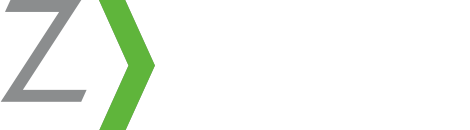Today’s clients want more regular communication from their broker. However, with everything else you have going on, it can be difficult to stay on top of client communication.
Not only is it challenging to find relevant content for your emails, but keeping your contact lists up to date and logging in each time you want to send an email can waste valuable time and resources.
That’s where Broker Briefcase and its new Dynamic Lists feature can help.
Understanding Dynamic Lists
The Dynamic Lists feature empowers brokers to get even more out of Broker Briefcase. With this new feature, it’s easier than ever to deliver relevant, timely content to your clients and prospects. Dynamic lists can help save you administrative time, and streamline email communications with your clients and prospects.
The image below illustrates how dynamic lists are different from the static lists you are likely using.
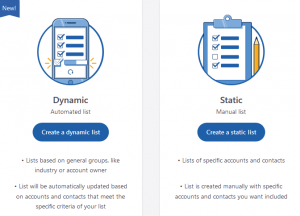
How Dynamic Lists Can Help Your Business
By leveraging this new feature in Broker Briefcase, you can:
- Create email lists based on targeted criteria like industry, account owner or geographic location.
- Eliminate the need to manually add or remove list members, freeing up your employees to work on more pressing tasks.
- Prevent contacts from being omitted from email lists by automatically populating lists with contacts meeting certain criteria.
- Schedule emails to be sent out at specific timeframes (such as morning, afternoon, evening or overnight), eliminating the need for employees to re-enter the system multiple times.
In general, dynamic lists are best for any list you want to automatically update based on selected criteria or for lists that are based on common information stored across accounts and contacts in your account management center (AMC).
In addition, you’ll still be able to use static lists in Broker Briefcase. For instance, if you have a one-off grouping of accounts or a list of contacts that you’d like tighter control over, you can keep these contacts in a static list instead.
Want to Learn More?
To learn more about the new Dynamic Lists feature and the other tools available in Broker Briefcase, click here.