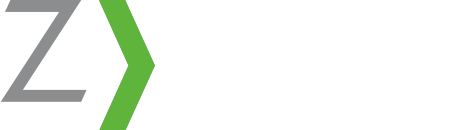For agencies who have been active on Google Plus Local (formerly Google Places), the experience of managing both local listings and a Google Plus social presence has been less than ideal. Thankfully, Google has finally solved this organizational nightmare with their united platform, Google My Business.
What is Google My Business?
Google My Business is Google’s new business listings offering. This new platform unites all of the different Google services for small businesses and provides one outlet to send your agency’s information to search, Google Maps, and Google Plus. For bigger agencies with over 10 locations, Google My Business also offers an upload service, so that you can more easily organize and upload your location information to claim and verify them with one spreadsheet file.
Google My Business also allows users to leave reviews about your agency, read your existing reviews, read your Google Plus posts, +1 your posts, and more, all in one place. Just like Google’s local search listings in the past, your agency still needs to claim and verify all of your location listings in order to control their pages. If you’ve already done so in the past, you should be able to log into them at https://www.google.com/business and see your listing(s) in the new system.
How Can My Agency Use Google My Business?
Google My Business provides your agency with a central point to control the way your location information appears on Google, making it easier to maintain your brand presence. No matter how you integrate the platform into your agency’s online marketing strategy, you should first and foremost make sure that the listings for all of your locations are claimed, verified, and optimized with all of the correct information. It is imperative to your brand presence and reputation that you’re providing search users with accurate information about your agency and its locations.
Google has also released an updated smartphone app that allows you to manage your agency’s reviews and respond to customer feedback via your phone. You can also receive notifications on your phone when a new review gets posted, which can allow your agency to respond to customer feedback instantly. Timely feedback to customer reviews, especially if they are negative in nature, is extremely important. Your agency is no longer restricted to logging into listings on your laptop or desktop to manage reviews and information.
Let’s not forget about the social capabilities with Google Plus, either. Now that Google has made it easier for you to manage their business outlets, why not start integrating Google Plus into your social media strategy? Start by posting links to your blog posts; if you’re already posting great content on your website and sharing it on your other social media channels (which you should be), then why not add Google Plus? Also, because of the local aspect of Google My Business, you should post about things happening within your agency and local events in which you take part.
The biggest benefit of Google My Business to local insurance agencies, again, is the ease with which you can control the way your business’s information is positioned in search, on Google Maps, and on Google Plus. Managing your agency and its marketing strategy is hard enough; Google is working to make it easier for you to participate in the use of their platform and promote your business through their outlets.
Is your agency using Google My Business? Leave your feedback in the comments! You can learn more about Google My Business here. You can also view a great example of a local insurance agency, Loiselle Insurance, utilizing all of Google My Business’s benefits here.