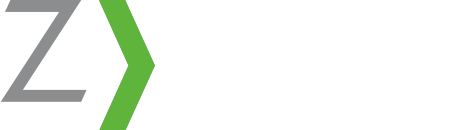Where Have All the Keywords Gone?
Back in October 2011, Google introduced what they call “secure search.” Basically, secure search allowed Google users to select an option in their account settings to hide their search data from Google. Once this option was available, website owners started seeing a new “keyword” in their organic search traffic called “(not provided).” The organic search visits you get from the “(not provided)” were from users who had chosen not to share their search data with Google, and in turn, you.
Fast forward to this week – Google has now fully rolled out secure search. What does this mean? This means that all Google search users are automatically “enrolled” in secure search. When you visit Google.com now, you’ll notice that the site is now completely encrypted using HTTPS:
Your searches on Google, now encrypted for everyone, will not pass keyword data through to website owners – you will no longer be able to see this data in your Google Analytics or in toolsets that pull information in from Analytics.
What Does this Mean for Search Marketing?
This update further cements that online marketers and business owners need to focus less on keywords and the technicalities surrounding them, and more so on producing high quality, engaging, and unique content for customers via website content, blogging, social media, etc. It is important to focus on what speaks to users, visitors, and target markets! You never want to create content, on any medium, for the sole purpose of getting keyword mentions and/or stuffing keywords.
Google’s intent has always been the same, to connect users with the most relevant and valuable results to their search queries. Every algorithm update and usability update Google makes is to support this intent, whether they’re securing search data or penalizing sites that have thin content stuffed with keyword mentions. At Zywave, we’ve worked hard on behalf of our insurance agency clients to ensure they are supporting this intent. Remember, in anything with online marketing, always choose QUALITY over QUANTITY.
What Does this Mean for My Website?
According to Matt Cutts, the head of Google’s Webspam team, the amount of “(not provided)” visits will still be in single-digit percentages for all Google searchers. That being said, this doesn’t mean that your percentage will be low. This single digit percentage applies to all searches done on Google.com, not a per site basis. Eventually, it’s thought that your organic search traffic data will be 100% “(not provided).”
Take this website (Zywave.com) for example. We’re already seeing about 65% of our organic search traffic showing as “(not provided):”
We anticipate that most websites will follow suit with the percentage of organic search traffic that is “(not provided).” As mentioned before, the thought in the industry is that this will inevitably reach 100%.
What Do I Do Now?
The good news is that there is still plenty of information in Google Analytics that can help you be a better marketer – help you target your audience, see what’s working or not, etc. One thing you can do within Google Analytics is take a look at what landing pages your “(not provided)” visits came to. This won’t tell you the keywords they searched to get to your site, but it will tell you what pages they landed on through their organic searches. This can give you an idea of which of your landing pages are successful in search, even after all keyword data is encrypted.
To do this, click onto your “(not provided)” keyword visits. From there, select the secondary dimension option above the keyword data. Select the option for Traffic Sources and then Landing Page. From there, you should see data like this:
For your website, you can see the top 10 landing pages (this, of course, can be expanded to up to 5,000 items) that are bringing in the “(not provided)” organic search visits. For an insurance site, your results might look like this:
Again, this view will give you a better idea of where your organic traffic is coming to, allowing you to still use your organic search traffic data to determine blog post topics, social media post topics, etc.
Something else you can do is set a secondary dimension for City. This will tell you what areas your “(not provided)” search visits are coming from. This can give you a better association between your product keywords and the geographic modifiers that searchers may be associating with them. If you are selling insurance nationally, you can also set the secondary dimension to Region, which will show you all of the states your “(not provided)” visits came from, for example:
Google’s move to encrypted, secure search for everyone is certainly a blow to marketers and business owners everywhere who are trying to base their online marketing decisions and strategies on antiquated keyword-stuffing content. The Zywave Internet marketing team has been ahead of the curve, however, as our content has shifted to a more branding-focused approach over the course of 2013.
However, make sure to keep in mind that there is still plenty of useful data available to you in Google Analytics; you just have to do a little digging. Remember that this data will be unavailable to everyone, regardless of industry, website, etc. – it will be unavailable in both Google Analytics and in any toolsets that pull information in from Google Analytics.