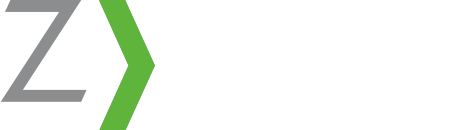When it comes to your insurance marketing plan, one of the most powerful things about social media is that it allows your agency to have control over how you are perceived and what people are saying about you. When utilized as a referral source, social media can be immensely beneficial for your agency in terms of website traffic, conversions, and your overall marketing strategy.
For many insurance agencies, social media outlets such as Facebook and Twitter have been successful. However, among B2B companies, LinkedIn has been proven the most effective of the social media outlets: 65% have reported acquiring a customer through the professional networking site.
How can your agency add LinkedIn to your insurance marketing strategy today?
LinkedIn For Business: A LinkedIn Company Page
Similar to other social media outlets, LinkedIn allows businesses to register for a Company Page for their business. With a Company Page, members on LinkedIn can learn about your agency, brand, products and services. You can also post job opportunities within the LinkedIn Company Page.
There are a few requirements to keep in mind before you get started:
- You must have a personal account on LinkedIn to set up with the LinkedIn Company Page.
- Your profile strength on your personal profile must be intermediate or All Star.
- Profile Strength is the determinant on LinkedIn of how complete your profile is.
- You must have several connections on your personal LinkedIn profile.
- Your personal LinkedIn profile must list your current position in the Experience section.
- You must have a company email address added and confirmed on your account with a domain that is unique to your company.
Once you’ve checked off all of the requirements, you can go ahead and add your agency’s LinkedIn Company Page.
Here is what you need to do…
How To: Add A LinkedIn Company Page
Getting started is easy…
- At the top of your homepage, select Companies under the Interests section.
- Click on the Create link in the “Create a Company Page” box.
- Enter your agency’s official name and your work email address.
- Enter the rest of your company information as requested.
Remember: In order to publish your LinkedIn Company Page, you will have to include a company description of your agency. This is 200-2,000 characters. You will also be required to include a URL. Remember to include your agency’s website and a consistent description that you have used on other social media outlets and your website.
Once you create your LinkedIn Company Page, administrative rights are automatically granted to the creator. However, similar to any other social media outlet, you can grant access to other members of your agency.
Optimizing Your LinkedIn Company Page
Creating your LinkedIn Company Page is only the beginning. The best Company Pages will showcase their business. The more you can build out your products and services using the social network, the more likely you will be able to build traction and increase engagement.
1. Showcase What Your Agency Can Offer: Utilize the products and services page to describe the different policy offerings and services your agency can offer. Avoid going into as much detail as you would on your website, but definitely link back to your website or an informative blog post about the offering for more information.
2. Engage With Your Audience: Use company updates and all of the space on this page to engage with your users and answer their questions the same way you would with any other social media network where your insurance marketing strategy is optimized.
3. Engage With The Industry: LinkedIn is a professional networking site – use this to your advantage. Insurance agencies specializing in commercial and B2B are going to do well with a LinkedIn social media marketing strategy because they will be able to engage with the industry easily.
Gaining Traction: Company Updates
Company Updates allow your administrators to directly engage with your customers, prospects, and any LinkedIn user who may come across your agency’s page – including followers of your LinkedIn Company Page.
What Should Your Agency Share?
- Share Your Blog: If you are creating unique content, be sure to share it. This goes for press releases as well.
- Share The Love: Like and Share Industry articles from around the web.
- Start A Conversation: Use your position as an authority on insurance to engage in a conversation related to your knowledge and expertise.
- Mix It Up: Images, Infographics, Slide Shares, and Interviews that pertain to your audience are great options.
- Elaborate: Take the content that is performing well and provide more information on it; write a follow up blog, or answer a question posted in the comments.
Remember, like with all of your other insurance marketing on any of the other other social media outlets, keep it short, use images, be relevant, and stay engaged!
Sponsored Updates: A LinkedIn Advertising Campaign
Your agency can use your LinkedIn Company Page to sponsor updates – or in other words, have a paid advertising campaign.
- These updates appear in the feed of LinkedIn members that fit the target criteria you set up for the sponsored advertising campaign.
- You set a budget for the sponsored advertising campaign.
- You pay for the Sponsored Update advertising campaign based on the number of users who see the update (CPM) or the number of clicks they receive (CPC).
Think of LinkedIn, like with any other social media network, as a long-term investment in your insurance marketing plan. Adding a LinkedIn Company Page is the first step in your investment into your social media strategy for your insurance marketing plan. Use your social media marketing knowledge and resources to make the most of it.
Looking for more information? Download the LinkedIn Strategy Guide For Insurance Agencies, today and invest in your insurance marketing success.