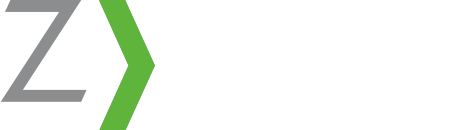Everyone has heard the saying, “A picture is worth 1000 words,” referring to the idea that an image can tell a story or explain a complex idea. This still holds true for many famous paintings, photographs, and even advertisements. But in the world of social media, a picture can be worth more than 1000 words.
What is the last post you shared on Facebook from another user or page? Most likely it was an image. Images are not only the most shared type of content on Facebook, they tend to get higher reach, engagement, and overall virality.
Take a look at the last blog you wrote. Is there an image? Is the image relevant to the post? Even if the image is perfect for the blog, did you take a minute to think if the image is visually appealing enough to capture the eye of a fan or follower?
When sharing content on social media, re-think before you post and see if there is a way to share the content in a more visually appealing way. How can you do this? Here are some ways to create your own images:
1) Powerpoint: In Powerpoint you are able to add text to images, change shapes, add borders and more. This is a great way to make an image more interesting or relevant, or to create your own image.
2) Create an infograph: These can take some time and research, but can also be simple and include tips and best practices in relation to the insurance industry. The Partee Insurance Social Media team created an infograph on how to create your own infograph. Check it out here:
3) Use your phone: Many smartphones today allow for great picture taking. There are even free or cheap apps you can download to enhance your photos. When you are out doing errands, on lunch, or even on vacation, look around to see what you could photograph to later use in a blog or social media post. Here is a list of the best iPhone picture apps rated by Business Insider.
4) Free photo editing tools: One of my favorite is Pixlr. It acts like photoshop but it is accessible right through the web and can help with resizing, adding colors, text and more. Some other similar ones are FotoFlexer and Picnik.
These are just a few ways to create your own images. Remember that an image has a higher chance of being shared, especially on Facebook! Always take into consideration the copyrights of images. Do not use images without checking the copyright laws first. You do not want to get hit with a fee!