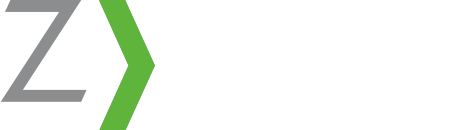Social media can create influence in a way that traditional media cannot. This article is the first part of a series on social media lead generation for insurance. For this particular post, we are focusing on Twitter.
Why Should Insurance Brokers Use Social Media for Lead Generation?
Companies who don’t use social media are at a huge disadvantage. Just take a look at these statistics:
- 2.3 billion people worldwide use social media.
- 76% of online adults use social networking sites.
- 74% of consumers use social media to make purchasing decisions.
- 82% of businesses find social media to be effective for lead generation.
An effective social media campaign can increase your brand awareness, boost customer loyalty, seal your reputation as an expert in your field, generate leads and close sales.
So, which social media sites are the best at lead generation for insurance agents? There are several that we recommend, including LinkedIn, Facebook and Twitter. We’ll cover the first two of those in other posts. For today, let’s focus on Twitter.

Why Twitter for Insurance Marketing?
Some people question whether Twitter is still relevant to business. You may have heard that the company recently reported a drop in revenue after advertisers started pulling away. Shares quickly bounced back, but that didn’t stop people from getting spooked. Don’t be fooled. About 330 million people use Twitter monthly, and that number is only climbing.
Consider these statistics published by Twitter.
- 66% of users have discovered a new business on Twitter.
- 94% plan to buy a product or service from at least one of the businesses they follow on Twitter.
- 69% of users have bought something after reading about it in a tweet.
All of that adds up to a lot of potential for lead generation for insurance agencies!
Tips for Using Twitter as Lead Generation for Insurance
Zywave’s software for insurance agencies includes a lot of great ideas for social media posts. Here are a few of our best tips for generating leads using Twitter:
1. Create a separate Twitter account for your business.
If you already have a personal account on Twitter, create a separate account for your business. A dedicated business account looks more professional and helps you avoid sharing political or controversial topics with potential clients.
2. Update your bio.
Your bio is the first thing potential clients will see when they visit your page. It needs to be stellar. Here are a few creative ideas for content to include in your bio:
- Links to your most popular blog posts or website pages
- A link to your email newsletter sign up page
- A link to a landing page with a great offer
- Relevant hashtags (see tip # 6)
3. Use an eye-catching header image.
Header images that include clear, easy-to-read text are the most eye-catching. Try including your business’s slogan or tagline in yours.
4. Optimize your timing.
According to Hubspot, the best time to reach B2B clients on Twitter is on Wednesdays, either between noon and 3 p.m. or from 5-6 p.m. Twitter users are 181% more likely to be on Twitter during their commute.
5. Write better tweets.
Tweets that are well-written, concise, and include images and emojis are the most likely to get attention. You may want to use a tool like CoSchedule’s social media optimizer to improve your tweets.
6. Use the right hashtags.
Hashtags help Twitter users understand what your business is all about. Choose the hashtags that are most likely to be searched by your audience. You can discover these hashtags using a tool like the one offered by hashtags.org. For example, if you’re a benefits broker selling to HR Directors, some popular hashtags that might reach your potential clients are:
- #HR
- #management
- #business
- #HRtech
7. Search Twitter for leads.
Use Twitter’s search feature to find users and conversations related to your niche. Using the benefits broker example again, you could type “HR” into the search box. Twitter will suggest users and tweets related to your search term. If you click the magnifying glass, Twitter will take you to a page with all your search results. You’ll also see related search terms and people to follow in the sidebar. You can click on the items in the list to sort your results by people, photos, news stories or other data.
And you can refine your search even more! Simply click on the search filter, and choose to search only within a particular set of criteria. For example, you can search people you follow or people near you.
We hope you find this list of tips useful. Which methods have you found most successful in generating leads using Twitter? We’d love to hear from you!