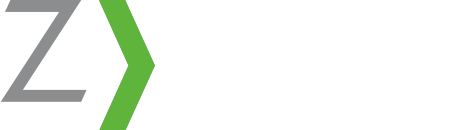by Frank Pennachio, WorkCompEdge Regular Contributor
Today’s blog will be most useful to insurance agencies who are assisting their clients with experience mod verification and analysis, but the main point is important to agents and employers alike: sometimes errors in the mod occur, and these errors can cost the employer money through increased premium costs. Therefore it’s important to go “looking for trouble:” to know how to identify such errors, and how to get them corrected.
Both data reporting and, less frequently, calculation errors can impact the mod – and the amount of premium that an employer must pay. Checking for and questioning such errors can save an employer money!
Carrier errors or omissions in reporting data to the appropriate rating bureau (such as NCCI, NJCRIB, DCRB/PCRB, etc.) can be one source of a mod error. You want to look for these errors by verifying that the data on your mod worksheet agrees with two source documents:
- Payroll shown on the mod sheet should be compared to the premium audits for all policy periods included in the mod.
- Losses on the mod sheet should be compared to a loss run for all policy periods using an evaluation date six months prior to the effective date of the mod. (Note that reserves are included in the losses that affect the mod, so managing reserves is an important topic we’ll talk about in a future blog.)
In addition to simply comparing this data, you should also enter the employer’s payroll and loss information into ModMaster. If the ModMaster calculation doesn’t agree with the experience mod shown on the mod worksheet issued by the appropriate bureau, then this indicates you may have a problem. This is a first indication only, and you must check your data input along with ModMaster rating values before you can determine that an error truly exists.
Looking Further for the Cause of an Error
If there’s a discrepancy between your audited payroll data or loss runs with the data on the mod worksheet, then you know that you need to talk to your carrier to further diagnose the problem. If there’s a discrepancy between the mod on the bureau worksheet and the mod calculated by ModMaster, then you should take the following steps:
- Verify that you have marked all IJ code 6 (medical only) losses in ModMaster.On both the small loss screen and the large loss screen, you will see an IJ code field.If a claim is medical only, put a 6 in this field.
- Verify that the effective date of the mod you computed with ModMaster matches the effective date shown on the bureau worksheet.The effective date of the mod is shown in the upper right hand corner of the worksheet.
- Verify that your loss and payroll data has been entered identically to what is shown on the bureau loss sheet.
- Compare the expected loss rates (ELRs) on the bureau sheet to those shown on the ModMaster sheet.If the values differ, verify that you are on the latest ModMaster update.
For further details about checking your update level and more ideas for how to look for discrepancies, see the ModMaster FAQ What if the mod calculated by ModMaster doesn’t match the bureau’s value?
If you’ve checked for all these possible pitfalls and still have a discrepancy, contact the ModMaster support folks. Part of their job is to stay current on all the state exceptions, mod limits and other special rules that can sometimes come into play, so they’re always intrigued when a mod doesn’t match. They’ll dig a little deeper and then advise you if your case warrants a call to the carrier and/or bureau for further investigation and clarification.
Steps to Get a Mod Corrected
At a meeting just last week of the WorkComp Advisory Group I recently co-founded, I heard of a case when the mod was obviously incorrect, and a quick call to the bureau resulted in a new mod being promulgated that same day! However, when the error is obviously related to the actual data in the mod, you’ll need to talk to your carrier. The following process can take a lot of communication and reminders to several people. You want to be diligent and keep in contact with the insured throughout the process. Your result should be a satisfied client!
- Contact the insurance carrier and find out who is responsible for filing the Unit Statistical Reports to the rating bureau. This person usually works in the audit department.
- Call and discuss the error and the anticipated time of resolution with the insurance carrier’s contact person.
- Follow up with a letter to the insurance carrier. Include the insured’s name, policy number, policy period(s) with error(s), the risk ID#, and a brief discussion of the problem.
- Put a time in your date book or tickler file to call the insurance carrier on or near the time of anticipated resolution.
- Continue contact with carrier until corrected data has been submitted to the rating bureau.
- Contact the rating bureau one week after the carrier has submitted the corrected data to make certain the bureau received it. Ask for an anticipated time when the corrected mod will be published.
- Continue contact with the rating bureau until the corrected mod has been published.
- Get a copy of the corrected mod.
- Forward a copy of the corrected mod to the insurance carrier.
- Put a time in your date book or tickler file to track the endorsement to the policy and credit billing statement.
- Communicate with the insured when the policy is endorsed and the premium credit is processed. “Toot your own horn!” If you don’t do it, who will?
Finally, don’t forget that the insurance carrier must adjust the premiums back to the inception of the policy or policies. You can correct the current mod and the mods for the two previous policies. (If subrogation is involved, you can correct four previous policies.) Remember, the job is not done until the revised mod is endorsed on the policy and the credit has been issued.
Listen/subscribe to this blog on the WorkCompEdge podcast feed