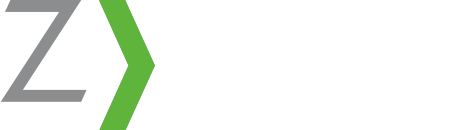What are Meta Tags?
Meta tags, or meta data, are html elements on your website that serve a couple of purposes:
- They tell Google and the other search engines what your website it all about – this helps in determining search results.
- They tell your audience what you’re all about – they can serve as marketing messages.
Your meta tags can be comprised of many different elements, such as titles, descriptions, and robots. Two of your most important meta tags are your title tags and meta descriptions. A page’s title tag is exactly what it sounds like; it is a field to place the title of your web page. This title should describe to a search user the topic of the page and whose site they are seeing in their results.
A page’s meta description has a couple of purposes. The description should do just that: describe the products and/or services discussed on a particular page. However, the description should also be a marketing message. Your description should please Google in that it describes to the user why your page is relevant to their search query, but also, you want to make sure you are staying creative and marketing to search users in hopes of getting them to click over to your website.
Google’s Search Engine Results Page (SERP) Layout Changed?
In case you haven’t noticed, in March, Google changed their results page layout. Details such as paid advertisement labels, font sizes, and other formatting items were updated to improve readability and create a cleaner look between desktop and mobile. You can read more about these changes here.
Old Layout:
New Layout:
There are some subtle differences in font formatting of the search results, but one of the biggest differences lies in the title tag. The text for the title tag is larger and is no longer an underlined link. The newly formatted title tags take up more pixel space than the old format.
The old rule of thumb was to limit your title tags to 70 characters and your meta descriptions to 150-160 characters. While meta descriptions have stayed within these guidelines after the Google SERP redesign, title tags have changed. There is no longer a steadfast “rule of thumb” when it comes to how Google will display title tags. If your title tag uses many wide letters, and therefore takes up more pixels, it might get cut off well under 70 characters. According to a recent Moz article, if you keep your title tags under 55 characters, you can expect at least 95% of them to display in the search results properly.
Why Don’t My Meta Tags Display in the SERPs?
Sometimes, even when you think you’ve followed all of the general guidelines for meta tags, you still won’t see them displayed in the search results in the manner you had intended. Matt Cutts, Google’s Head of Webspam, recently released a video discussing why this happens with title tags. Google looks for three main factors in a website’s title tags:
- Length (titles are relatively short).
- Description (titles adequately describe both the particular page and the website it is on).
- Relevancy (titles correspond to a user’s search query).
If Google does not feel that your title tags meet these criteria, they will pull in content that they believe best suits the search user. The search engine may pull in content from that particular page, other pages on your website, or the Open Directory Project.
Your rule of thumb in writing all of your meta tags should be to make sure you write with purpose. Ensure that your title tags and meta descriptions adequately outline your pages and explain to the search user why your pages are relevant to their queries.