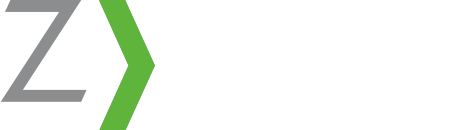Images are a great way to spice up a website, as well as convey information. From your featured products to call to actions, from staff images to blog post images. There are a number of resources you can use to obtain images, as well as some good practices to keep your site running smoothly.
If you don’t have images of your own, there a number of websites you can go to get the best pictures for your needs. Getty Images provides millions of stock images on tons of different subjects through Thinkstock and iStock. Shutterstock and Fotalia also provide a vast multitude of pictures. There are also websites that you can download images for free under the creative commons license, meaning you can use them without asking permission (though credit to the original photographer may be required) . Check out Flickr or Unsplash for some very creative and expressive images under the creative commons license.
Do exercise caution where you get your images from though; oftentimes, users may want to do a Google image search and take what they see from the search results page. This leads to copyright infringement issues, which can leave the user with a hefty fine. Play it safe and double check the sources of these images, and if any conditions are attached to them for their use. Sites like the ones previously mentioned are made to make obtaining images easy, as they have clear licenses and add more images for you to use regularly.
Whether you choose to download images or use your own pictures taken from a camera, its necessary to make sure your images are web ready! Stock sites allow you to choose a size when downloading, ranging from small “web” dimensions to much larger sizes that are suitable for print. For website purposes, keep to the smaller web dimensions so that your site can perform optimally without suffering lag from loading large files. Most digital cameras by default will save pictures on the highest file settings, so you’ll need to resize them before uploading them to your website. There are many photo editors on the web that can crop, rotate, and re-size images for free. Check out Pixlr, which can do all these things for free in your web browser, so no downloading of software is necessary.
When your images are web ready, the last important thing you need to do is apply alt-tags to your pictures. Alt tags are descriptions of the pictures you are putting on to your web page. They are useful not just because they provide some context to users who may not be able to view images, but they also boost your site’s search engine optimization. Having descriptive alt tags will allow search engines to bring users to your site who are searching for relevant information. If your site is on the WordPress platform, WordPress makes it very easy to add alt tags to the images in your library, so you don’t have to worry about editing them in HTML code.
With many resources available for you to obtain images and prepare them for web use, you can add images to your site and optimize them to draw in and engage visitors to your site. Happy Imaging!