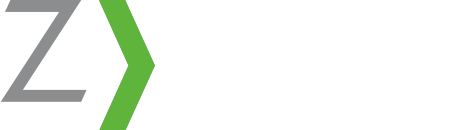What is Alternative Text (Alt Text)?
Alternative text, or alt text, is an HTML element made up of a word or phrase that tells website visitors and search engines the contents of an image. When a website image does not load and you see a blank box or a box with a red “X” in it, the alt text will appear where the image would have been. The purpose of alt text is not to stuff keywords into your images, but rather to show website visitors and the search engines what images are supposed to be on your website when they do not load properly. It helps people and robots understand the context of your images in relation to your content.
Many website evaluation tools will mark your website with a lower score if any of your images are missing alt text. It is best practice to make sure every single image on your website has alt text, whether it is a carrier logo image or a blog image.
Guidelines for Alt Text
While some website evaluation tools and SEO/digital marketing companies will suggest this, never use your alt text to stuff in keywords. For example, the alt text of this picture would be “Woman driving car on the freeway:”
A website evaluation tool or SEO company may tell you, instead, that the alt text should be something like “Connecticut car insurance” or “Auto insurance in CT.” While at first those examples may seem like good ideas, neither describe what is happening in the picture above. Google is smarter than you think and they use alt text to determine the relevance and value of your images when they do not load. Never use alt text for keyword purposes. Always use alt text to accurately describe what is happening in an image, so that website visitors and search engines can understand the purpose of your images when they do not load properly.
How to Add Alt Text to Your Website Images
Adding alt text to your images can be a fairly simple task, depending on the CMS (Content Management System) platform on which your agency’s website is hosted. For example, adding alt text to images on the WordPress system is simple; when you upload an image to a WordPress site, you simply have to select the image within your media library to edit and there is a clearly labeled box where you type in your alt text. If you are utilizing a CMS platform without a user-friendly interface, or if you do not have access to your website’s platform, you may require the assistance of your agency’s marketing or technology professional. For Zywave website clients, check out our Knowledge Base for an easy-to-follow guide on adding alt text to the images you upload to your agency’s website.