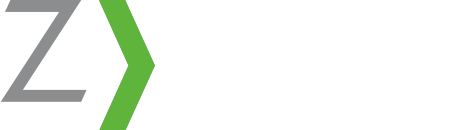Does your agency maintain a Twitter presence? Are you having trouble making an impact and getting new followers? One of the more helpful features that has been developed in the past year is the ability to “pin” a tweet on your profile. If you’re frustrated with seeing your tweets get buried in the Twittersphere, Twitter has recently introduced a way to “pin” a tweet on your profile, or feature it so that it’s always at the top of your page. If you’re promoting something that you’re especially proud of, or want to attract extra attention to a new program, this could be just the way to do it.
Pinning a tweet could not be simpler. All you have to do is open your Twitter profile page and select the tweet that you’d like to pin to your account from your “Tweets” section. Then, click the “Dots” icon on the bottom right of the tweet and select “Pin to your profile page” from the drop-down menu. That’s it! You should see immediately that your tweet was pinned to your profile, and that it’s the first thing any visitors to your profile page will see.
This option works well for tweets that you think represent your agency or brand particularly well. Remember that everyone that visits your page will see it, so make sure it’s one of your strongest tweets; consider using one with an image to grab the user’s attention. If you’re trying to advertise a particular community event or special deal, this is the perfect way to do it.
The pinned tweet will show up for as long as you like, but you should swap it out with another every once in awhile. This option will likely only be of help to agencies that are active on Twitter; agencies that only remember to tweet twice a month and have two followers probably won’t experience an earth-shattering uptick in interest from the use of this feature.