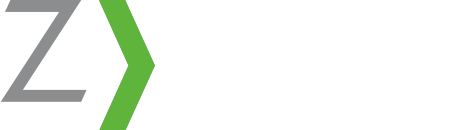As social media signals continue to become a dominant ranking factor in search engine algorithms, the need to measure your social media efforts also becomes increasingly important. Searchmetrics released their Ranking Factors – Rank Correlation 2013 study and found that 7 of the top 10 Google ranking factors were social, including Facebook, Twitter, and Pinterest signals! With Google Analytics, we can measure and track the effectiveness of social media and optimize branding efforts to attract and retain customers.
There are 4 distinct elements that help define and measure your social media efforts:
- Network Referrals: how and where your social content is driving traffic to your web site?
- Conversions: how effective your social content is at bringing in leads and prospects?
- Landing Pages: how, where, and what pages are being shared in social networks?
- Social Plugins: how is your content on your website being shared in social networks?
Analytic s has individual reports predefined for each of these elements (and others), but the Social Overview report brings all of these together, allowing you to quickly view the top referring Social Networks (interactions coming in) and the top shared content (interactions going out). It also quickly summarizes the value of your social media and your conversions.
Within the individual reports, you can view in detail your social media impact. These reports are valuable in identifying and prioritizing your social media strategy. Here are a few details on some of these reports:
- The Network Referrals report shows engagement on your site from the different social media referring sites. You can discover which social sites are bringing the most traffic and also which sites are bringing the most qualified traffic, essential information for adjusting your social strategy.
- The Landing Pages report shows by URL which pages on your website are being shared amongst which social media outlets. These details can tell you which media is most viral and where you are reaching the largest audience in the social networks.
- The Conversions report summarizes the lead conversions from your social referrals. It is important to note the impact of social through both Assisted Conversions and Last Interaction Conversions. Assisted, or Contributed, Conversions are visitors referred from a social site in previous visits who returned at a later time to convert. Last Interaction Conversions are those visitors coming from a referring social site and converting at that time.
- The Plugins report shows the impact of having plugins on your site content. Are visitors e-mailing your blogs to friends? Liking them on Facebook? +1 them for Google, etc…
For more details around these individual reports check out the About Social Analytics in Analytics Help.
Using Social Analytics is a crucial part to your social media strategy. Capitalize on effective campaigns and optimize underperforming ones. And now, along with the understanding the who, what, where, why, and how (Part 1) of Analytics and how to advanced segment specific types of traffic (Part 2), we add to our toolbox an understanding of Social Analytics!
Looking for ways strategies with your social media networks? Check out some of these recent posts:
• Instagram Video: How Your Brand Can Take Advantage
• How to Use Hashtags on your Insurance Agency Facebook Page
• A Better Way to Promote Your Insurance Blog Post on Facebook
• 9 Activities That Could Hurt Your Insurance Agency’s Social Media Efforts