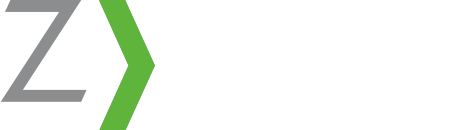Implementing LinkedIn as part of an insurance marketing plan is by no means a new and groundbreaking concept. The professional social media channel still proves to be the most successful outlet when it comes to B2B marketing. However, have the commercially minded insurance agencies thriving on LinkedIn truly taken advantage of all its marketing resources? Niche products and specific target marketing are a large component of the commercial insurance industry. LinkedIn can help those businesses understand and put to good use one of its most powerful assets: Company Showcase Pages.
What is a LinkedIn Company Showcase Page?
These pages are sub-pages of the main LinkedIn company page. They allow a company to highlight a part of its business or particular product. As an extension of a company page, this feature can provide a solo outlet for marketing these individual components of any business. Showcase Pages have their own followers, updates, custom URL, and unique information. However, as a fundamental and obvious rule, a primary company page must be created for any Showcase Pages to exist.
Company pages do provide an overview in terms of knowledge on a business. As independent insurance agencies, your marketing teams can take Showcase Pages by storm to truly show off each product offering available within your office. This will be a fantastic way for different producers to update certain discounts and offerings within their areas of expertise. For example, your personal policyholders won’t be subjected to reading about the latest and greatest bundling discounts for your commercial businesses. A personal insurance policyholder Showcase Page will allow you to channel content specifically for that audience without forcing them to shuffle through information that may not necessarily pertain to them.
These pages are great ways to create forums for certain products, like an FAQ where your customers and potential customers can go for information. Companies of all sizes and targeted audiences have put this resource into practice, such as:
- LinkedIn – Showcase Page, Social Selling, has over 37,000 followers
- Adobe – Showcase Page, Creative Cloud, has more than 15,700 followers
- Microsoft – Showcase Page, Microsoft Office, has almost 4,000 followers
- Intel – Showcase Page, IT Center, has just surpassed 47,000 followers
- And many others.
Like any other digital marketing strategy, creating and putting up a LinkedIn Showcase Page will take time to gain momentum. We suggest starting off with just a few of these additions to your LinkedIn social media work, so as to not overwhelm your digital media manager. Then, as your existing ones gain traction, feel free to add additional ones. You can make Showcase Pages in just a few easy steps:
- Click “Edit” from the drop-down menu on your company page and select “Create Showcase Page.”
- Assign a name and page administrator. Name must differ from main page to create the new custom URL.
- Add information as you would a company page, such as site links, images, and industry content.
- Click “Publish.”
- Replicate the process for additional pages – you can create up to 10 free Showcase Pages.